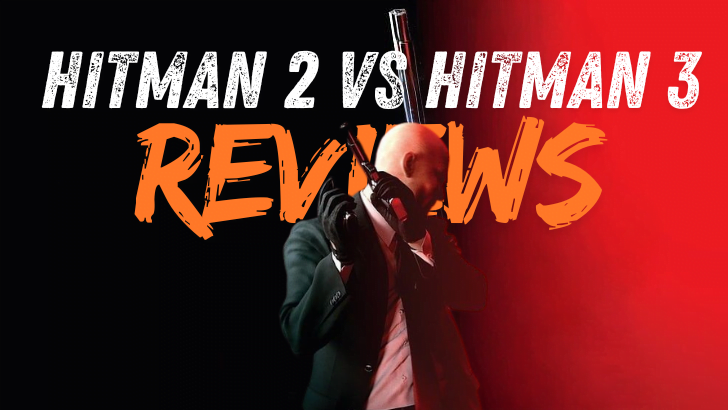Amazing Wolfenstein II Full Game Review
Amazing Wolfenstein II Full Game Review: The New Colossus 2017 mein release hua ek first-person shooter game hai. Is game ko MachineGames ne develop kiya hai aur Bethesda Softworks ne publish kiya hai.
Yeh game : The New Order ka sequel hai, aur yeh story Nazi-occupied America mein set hai. Player BJ Blazkowicz ka role nibhata hai, jo ek American resistance fighter hai jo Nazi regime ko defeat karne ke liye lad raha hai.

Computer Game Amazing Wolfenstein
Gameplay
game ek fast-paced, action-packed game hai. Player ko enemies ko kill karne ke liye ek variety of weapons ka use karna hota hai, jin mein assault rifles, shotguns, and explosives shamil hain. Game mein stealth elements bhi hain, jo player ko enemies se bachne aur un par surprise attacks karne ki ijazat dete hain.
Story Wolfenstein

es game ki story intense aur emotional hai. Game Nazi regime ki brutalities aur BJ Blazkowicz aur uske comrades ki sacrifices ko explore karta hai. Story mein kuch strong characters bhi hain, jin mein BJ Blazkowicz, Anya Oliwa, and Grace Walker shamil hain.
Reception:
game ko critics aur gamers se positive reception mila. Game ko is ki gameplay, story, and characters ke liye praise kiya gaya. Game ko kuch awards bhi mile, jin mein Game of the Year award at The Game Awards 2017 shamil hai.
Kuch aur details jo aapko es game mein The New Colossus ke baare mein jaanani chahiye
- Platforms: PlayStation 4, Xbox One, Nintendo Switch, Microsoft Windows
- Genres: First-person shooter, action-adventure
- Developer: MachineGames
- Publisher: Bethesda Softworks
- Release date: October 28, 2017
Agar aap ek fast-paced, action-packed game ki talash mein hain jismein ek strong story ho, The New Colossus ek great option hai.
Yahan kuch websites hain jo aapko The New Colossus ke baare mein aur jankari prapt karne mein madad kar sakti hain:
- The New Colossus official website: https://bethesda.net/en/article/18Qij7WJRaEGCmUiQcigiu/wolfenstein-ii-the-new-colossus-revealed
- The New Colossus Wikipedia page: https://en.wikipedia.org/wiki/Wolfenstein_II:_The_New_Colossus
- The New Colossus IGN review: https://www.ign.com/articles/2017/10/28/wolfenstein-2-the-new-colossus-review
- The New Colossus GameSpot review: https://www.gamespot.com/reviews/wolfenstein-2-the-new-colossus-review/1900-6416796/
Minimum Specifications For Play This Game
Wolfenstein II: The New Colossus ko chalane के लिए (liye) आपके computer को minimum specifications ki zarurat hai. Minimum requirements yeh hain:
- Operating System: Windows 7, 8.1, or 10 (64-Bit versions)
- Processor: AMD FX-8350/Ryzen 5 1400 ya Intel Core i5-3570/i7-3770 (processor speed information nahi di gayi)
- Memory (RAM): 8 GB
- Graphics Card: Nvidia GTX 770 4GB/AMD Radeon R9 290 4GB ya koi aur aisa card jo 4GB dedicated video RAM aur DirectX 11.0 support karta ho.
- Storage: 55 GB available space

Recommended Specifications:
For recommended specifications, yeh game smoother gameplay aur better visuals ke liye zyada powerful hardware ko suggest karta hai:
- Operating System: Windows 7, 8.1, or 10 (64-Bit versions)
- Processor: AMD FX-9370/Ryzen 5 1600X ya Intel Core i7-4770 (processor speed information nahi di gayi)
- Memory (RAM): 16 GB
- Graphics Card: Nvidia GTX 1060 6GB/AMD Radeon RX 470 4GB ya koi aur aisa card jo 6 GB dedicated video RAM aur DirectX 11.1 support karta ho.
- Storage: 55 GB available space
Yahan kuch aur chizen hain jo aapko Wolfenstein II: The New Colossus ke system requirements ke baare mein jaan ni chahiye:
- Yeh requirements minimum aur recommended hain, yeh guarantee नहीं (nahi) hain ke yeh game in specifications par perfectly chalay lega. Aap apne specific hardware ke base par performance mein variations dekh sakte hain.
- Latest graphics card drivers install karne se game ki performance improve ho sakti hai.
- Minimum requirements mein listed graphics card minimum required specifications hain. Iska matlab hai yeh game potentially older graphics cards par bhi chal sakta hai, lekin performance achhi nahi ho sakti.
Is se pehle ke aap yeh game purchase karen, yeh check kar lein ke kya aapka computer minimum requirements ko meet karta hai. Aap apne computer ke specifications task manager ya DirectX Diagnostic tool ki madad se check kar sakte hain.